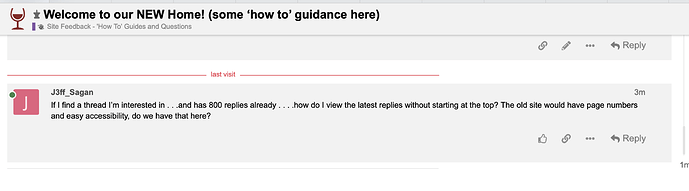Just to clarify, will the threads we posted in the old site (previous to the new site) ever show in “My Posts”? Or is it just new site posts? For some reason I thought you’d said the old ones would be recognized at some point. Thx.
This post on the thread about My Posts covers it - "My Posts" don't show anything - #25 by ToddFrench
Eventually you’ll just re-build all the threads you want to stay active on - it will remember from this point on. Also, ‘Activity’ shows EVERYTHING, every post, but not organized as topics
If I find a thread I’m interested in . . .and has 800 replies already . . . .how do I view the latest replies without starting at the top? The old site would have page numbers and easy accessibility, do we have that here?
It’s been addressed a number of times in many threads already, but basically the system can’t remember what pages you visited on the old software as that was a cookie setting on your browser with the old site. Now you have to ‘start over’ basically, so when you get to a thread that takes you to the top, use the ‘power slider’ on the right of the thread (if on mobile, click the numbers i.e. 1/124) which makes the slider pop up, then scroll to the bottom quickly, then it’s ‘read’. Next time it automatically takes you to the latest post, you don’t have to click the ‘go to new post’ as it will take you there, and shows you this as well for additional guide:
Demo here for desktop - mobile similar, just click the ‘page’ numbers and the slider comes up
You can also just click the time of last post, over on the right and just above the name of the poster. That will take you to the last post in the thread.
-Al
Nice find, Al, thanks
Somebody pointed it out on another thread (probably several), the tips have been spread out over multiple threads the past week.
-Al
Yup, and it won’t stop another couple threads from being started!
It’s good practice with the software!
coincidentally was just talking to todd about how to try and combine these threads, but it’s scattered within threads, which is the difficult part.
Like the I Hate it Here thread has basically become Neal’s tech support on this board. ![]()
Now that I’ve moved it to ‘Site Feedback - How To Guides’ I expect he’ll start a new one.
Will there come a time when you will remove the descriptions from the pinned posts? They take up a whole screen, so I’m always scrolling just to see the first thread in a forum. Not an urgent issue, but it would be nice to be rid of this.
Once you read through a pinned thread, it will ‘disappear’ from the topics list
Its been covered elsewhere, Ken but on the upper left of the pinned post is a ‘pin’ symbol. You can click that and toggle the pinned status of the post to off. It will no longer appear pinned for you on your subsequent visits.
Why are the private messages I sent stuck in “outbox” instead of “sent”?
And Todd keeps talking about this mythical search function. What exactly is a search function anyway?
If you originated the conversation, and you are the last person to PM in the conversation, they show in your inbox after the transfer

2 recent things -
I was on my iPad (I’m usually on laptop or desktop) and clicked on a long old thread I hadn’t yet clicked on since the switch so it took me to the first post. But I couldn’t find the “speed bar” anywhere. After a minute I realized that a few minutes earlier I had used the touch screen to “zoom” the view so the speed bar was “off camera.” ![]()
I also noticed that GIFs that are over the size limit show up fine in the preview pane (on my laptop) and don’t get zapped until after I post. Is there a way to get the preview pane to show us that the file is over the size limit?
this is a known bug on discourse. Occasionally it renders the mobile window larger than the space. Can’t seem to figure out the fix on it. But it usually fixes itself with a refresh.