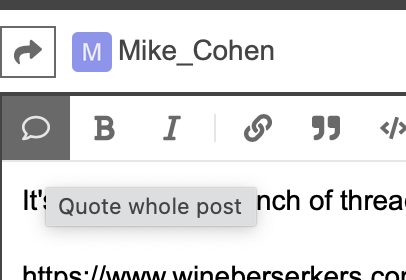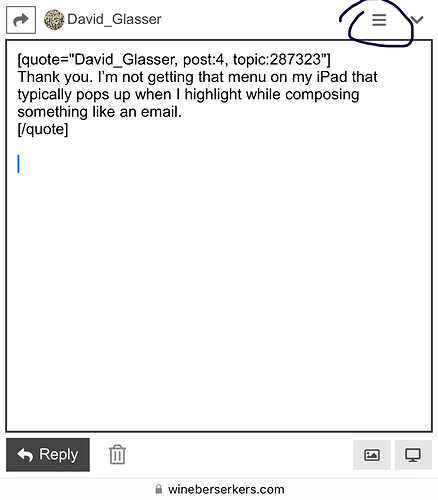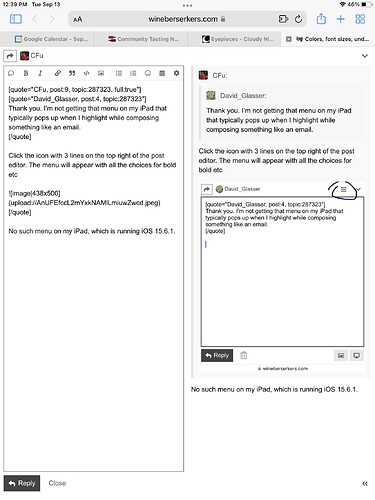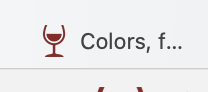S_Rose
August 31, 2022, 9:19pm
2
I get a fancy-pants markdown box ^^ on my PC that I can highlight the text and select either bold or italic
Two asterisks before and after get you bold, one on either side gets you italic
On my ipad, I just highlight it and can select b/i/u
Some things work, some don’t
Some text
Some text
Some text
[color=red]Some text[/color]
[size=50]Some text[/size]
[font=courier]Some text[/font]
Thank you. I’m not getting that menu on my iPad that typically pops up when I highlight while composing something like an email.
On my MacBook, I can get a “Font/Show Colors” menu to pop up when right-clicking highlighted text, but it doesn’t do anything.
I don’t believe the software supports bbcode for color.
There’s a 3rd party plug-in
How do you quote someone’s post? I’ve been hitting reply but that won’t include the original post in my post.
1 Like
It’s covered in a bunch of threads, here is the main one
I’ve gotten pretty used to it. My main complaint is that the mobile version user avatar (using l”latest” view) is such a big circle compared to print. So I sometimes toggle to the desktop view even on mobile.
Why such a big circle for the user on Mobile? Way to high an ink:information ratio.
Just have it display smaller like in desktop view.
Basically if you’ve already hit ‘reply’ you can click the speech button to retroactively add the whole post as a quote
Or just highlight what text in the post you want to quote and just that goes in, when you click ‘quote’ which comes up after highlighting
1 Like
CFu
September 13, 2022, 2:25pm
9
Click the icon with 3 lines on the top right of the post editor. The menu will appear with all the choices for bold etc
Yes, good lesson on ALL mobile sites - the three lines is a menu expansion, as everything can’t fit on a tiny mobile screen, so play around, click things that open up to new things!
1 Like
No such menu on my iPad, which is running iOS 15.6.1.
Also, any idea why Safari has appropriated the Washington Post logo as an icon for the WB tab?
That’s not Safari, it’s YOUR safari - it’s your favicons with a conflict. The ‘official’ one is this
Yeah, I know it’s not you, it’s me. Not a big deal, it wondered if there was a place on the I
I had the old WB favicon in mine, had to delete the entire browser cache to ‘start over’ with all new favicons - several changed, but after all this work I HAD to have the new one - very strange you get Wapo’s logo, however…
Totally understand. Tried deleting WB website data to no avail. Maybe I need to do it on all my devices. If that doesn’t work and I need to dump all website data, I hope you’re not too insulted if I pick the WaPo icon over your spiffy new one. Like I said, it’s not you. It’s me.
This is a test to see what HTML formatting is permitted by the new software, and this seemed like the most relevant thread to stick it in. Mods, feel free to delete or move if it’s necessary.
H1 Heading
H2 Heading
H3 Heading
H4 Heading
H5 Heading
H6 Heading
Strong Emphasis Underline (span with CSS) Underline (bbCode)
https://wineberserkers.com/
unordered list item
unordered list item
unordered list item
ordered list item
ordered list item
ordered list item
2 Likes
I am having trouble getting html with target to work.
here is code w/o angle brackets…a href=“https://is.gd/Zlr9Yz ” target=“_blank”…/a
here is the link Push Me!
More added later…
intermix bbcode with html?
try Push Me!
or possibly the surl code has been loaded try [surl=https://is.gd/Zlr9Yz ]Push Me![/surl]
ok it does not seem to be loaded. not sure we can do that.
humm, now that worked ok.
but it does not work when i post to prelaunch form. maybe i am not posting it correctly. ?
Push me for Google
This what you want? Need the entire url
Push me for Google ](https://www.google.com
Put a [ in front and ) at the end
Thanks, that worked.
I saw in previous reply that you have to add an extension to get some features (e.g., colored, sized text, etc.).
is this extension loaded on a per-page basis, or some other scope?
No color in the new forum by default.
Use the hashtag then a space in front of text for bold font size
1 Like