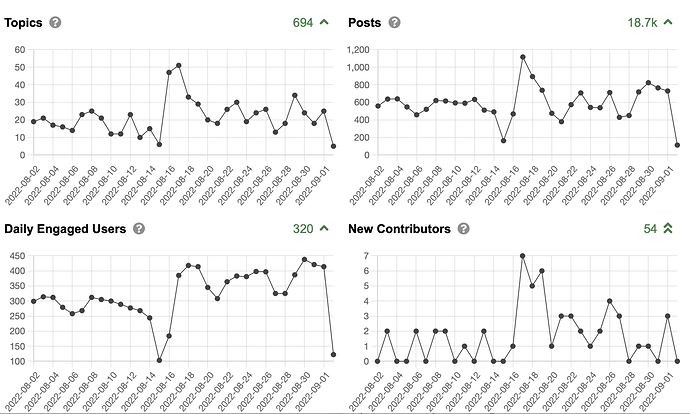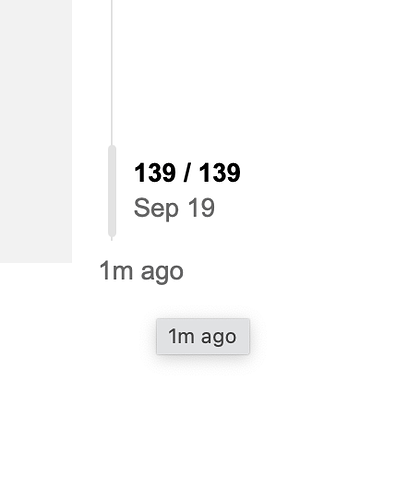Me too, for either mobile or desktop mode. But it does make the full time and date of the post visible.
Clicking on the time of last post when viewing a list of threads? Still works for me. Inside a thread, clicking on the time brings up the sharing bubble.
-Al
Hit CTRL-0 next time it does that.
Ah, got it. I was talking about inside a thread…l
BTW, usage is up across the board (no pun intended), healthily so
(note that because the server is in Europe, it’s already ‘tomorrow’ for the chart, as it uses the server’s time zone for the data, hence the drop, which is starting Sept 2’s data)
I’ve gotten pretty used to it. My main complaint is that the mobile version user avatar (using l”latest” view) is such a big circle compared to print. So I sometimes toggle to the desktop view even on mobile.
Why such a big circle for the user on Mobile? Way to high an ink:information ratio.
Just have it display smaller like in desktop view.
Why such a big circle for the user on Mobile?
It’s at the smallest readable setting now. Do you have a screenshot? I wonder if you have your browser upsized in a big way, not just larger text but zoom on everything on your phone to make it more readable? If so I suggest changing only default font sizes, not zooming everything 1.5x, etc
Desktop vs mobile

Both screenshots from iPhone 13


Hi.
I sent screen shots. If you compare desktop vs mobile latest view, you will se what I mean. It’s at your end, not mine I think. On iPhone 13, desktop latest view looks great, mobile not so hot. But can’t edit on desktop using iPhone.
I’m loving the other functionality, and I’m a slow learner so great job!
Cheers
Barry
Barry, one suggestion, which is what I do, is to stay in desktop view most of the time, and switch to mobile only for those few functions which don’t work properly with desktop on a mobile device. It’s so easy to toggle back and forth, I just do that the rare times I need it.
Thanks, it’s a food option that I use, but it’s a bit too often since editing sucks in desktop mode on a mobile device. Unfortunately , I never get it right the first time.
I’m having lots of trouble getting into the new site. Can’t exactly put my finger on it.
Read through the threads in this Site Feedback category, there are lots of helpful tips and instructions. Or just post whatever difficulties you’re having, and someone will help. There’s a bit of a leaning curve, but I’ve found it to be worth it.
How do I mark the entire forum read? It’s really tough to have to scroll to the end of very long threads.
Unfortunately you can’t, a bit of a pain. But for those long threads, grab the “turbo slider” along the right, and drag it to the bottom. In Desktop mode, that slider is always visible. In Mobile mode, you have to tap the rectangular post counter at lower right to pop up the alider (on a phone, it’s just a single number; on a larger mobile like iPad its a “fraction” with the number of the current post you’re viewing, and the total number of posts in that thread). You can also double tap that counter to take you to the end, but I find that sometimes tricky. Once you’ve gotten to the end on a thread, it will remember that next time you open the thread)
But that just scrolls down a portion. You have to do it each time until the end. Is there no “go to the end” button? On very long threads, it basically seems unusable. Edit – I see the workaround now. Would be much handier if there were a “skip to the end” button in the thread itself.
It’s addressed here, and other places:
I’ve gotten pretty used to it. My main complaint is that the mobile version user avatar (using l”latest” view) is such a big circle compared to print. So I sometimes toggle to the desktop view even on mobile. Why such a big circle for the user on Mobile? Way to high an ink:information ratio. Just have it display smaller like in desktop view.
Please do take a look
Specifically to that question, just click the slider thing, the date at top or bottom, clicking that takes you right there
Clicking that takes you right to the bottom, like clicking the ‘last page’ of the old forum
Is there a trick to getting the slider to appear? I only see the normal scrollbar.
Tim, what device are you using?