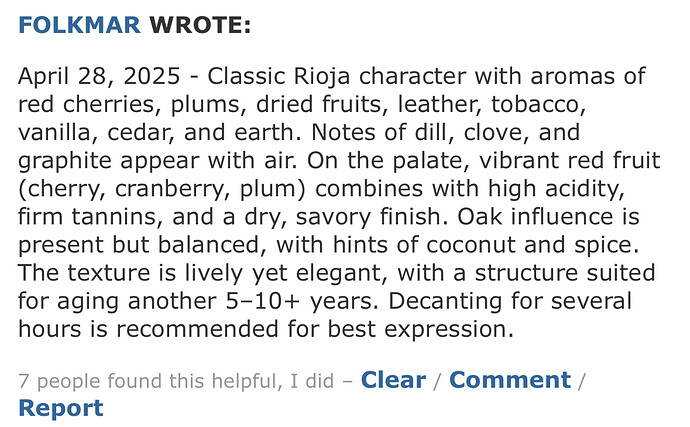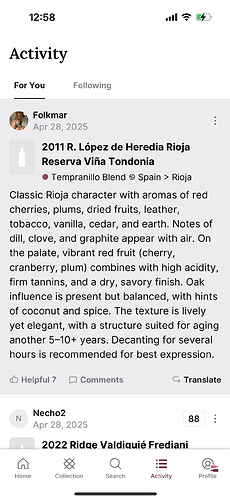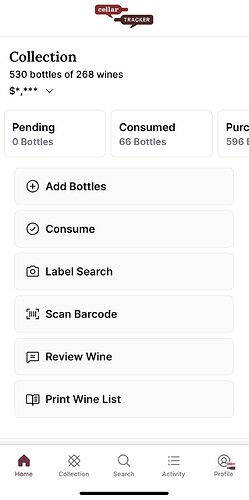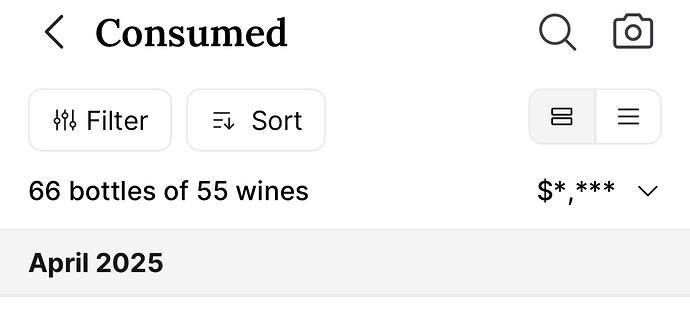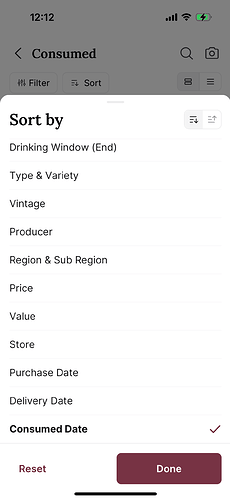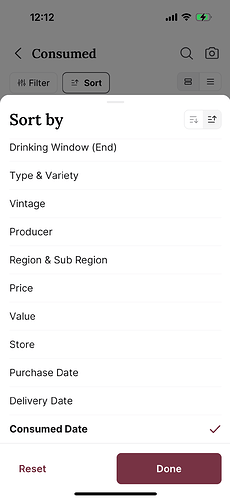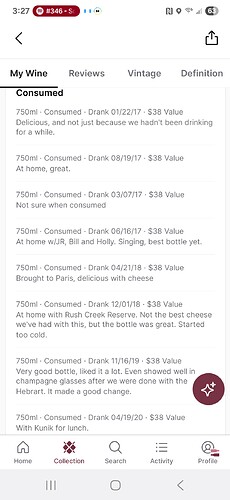Curious behavior in the new app:
Consume, scan CT barcode … brings up a list of wines that contain the name in my cellar. In this case 2010 Browne Sonoma Coast. But list is not just that one, but also all other vintages of that wine in my cellar plus all vintages of other KB wines from Sonoma Coast, including SVD.
Opened old app, scanned barcode, and it brought up the bottle I sought to consume.
Hoping this is a bug, not a feature.
I don’t know if that bottle even has one, but I’ve had stuff like that happen when I accidentally scan the UPC code rather than the CT barcode. I definitely have found it harder to correctly aim and get the barcode I want in the new app. But if you’re sure you are getting the CT barcode, I dunno. I haven’t had that happen and I use that feature every time I remove a bottle from my cellar.
Nope - no other barcodes in sight. Old app picked up the CT barcode no problem and showed just the right wine.
Please report this to beta@cellartracker.com - engineering need to see this, not me.
1 Like
This bug is also only in the new QUICK CONSUME flow. Had you chosen SCAN BARCODE on the homepage that works fine.
Need a pop up to tell me “quick consume” is not, in fact, the quickest. 
I just submitted a connection request through their app, but it would be cool if I could sync the value of my cellar with a personal financial management app like Monarch Money used to track net worth. I don’t know if this makes sense because I don’t know how CT tracks the value of wine on an ongoing basis, but if the data is somewhat reliable and that connection can be made, then I would be very likely to resubscribe to CT. I would maybe settle for periodically updating the value of wine manually, if I had to. Has this ever been brought up?
What do you expect to sync to Monarch? A topline value? Like one number? I trust you have looked at this?
1 Like
Yes, I assume the most sensible number to export would be the “Total Estimated Value” I see on the homepage dashboard, which would be the “balance” displayed for that account in Monarch. I think this would be of use to (younger) people who have a decent amount invested in their wine collections.
Why does it need to be exported? Can’t you just occasionally just update the number?
I know I do the same for houses, cars, art etc.
1 Like
Because it makes my life easier. It was just a suggestion. Cheers
I searched this thread to make sure it wasn’t already suggested, but I couldn’t find anything, so apologies if it’s a repeat.
It would be nice if the (new) Mobile app indicated if I’ve already marked a comment as helpful, to match the Web behavior.
On occasion I may look up a wine and see a review I think is helpful, only to notice it decrements the value because I had already liked it in the past. Web shows me when I’ve liked a comment, but the Mobile app does not.
I am looking at consumption history on the app, the list of consumed bottles for a given wine. On the desktop version, this list has most recently consumed at the top. This makes sense to me, as I’m usually looking for when I last drank a wine and how it showed. But in the app, the oldest consumption is listed first, and I have to scroll down (sometimes way down) to get to my most recent consumption. This doesn’t make sense to me. I don’t see a way to change the sort order, so I’d suggest either reverse the chronological order, with most recent first, or install a feature to flip the sort.
Also, oddly, the list is usually but not always choronological. Sometimes a bottle or two is out of date order. What could the logic of the order be based on other than date of consumption?
Can those using the app tell me what it does better for them on a tablet or laptop than using the website?
Not interested in comparisons on a phone, the screen and keyboard are too small so I use it rarely.
It does nothing better for me. I far prefer the desktop, but sometimes I’m away from my desk.
The app defaults to chronological, by most recent for me:
It also appears to preserve sort order when selected, navigating away, and navigating back, if changing the selection:
We’re looking at different things. You are looking at the Consumed Bottles section, which can be sorted. I’m looking at consumed bottles of a single wine on that wine’s landing page, which can’t be sorted.
This is what I’m looking at, witb earliest at top, and sometimes there’s a random bottle in the wrong order.
1 Like
When you click the Consumed button on the main page the consumed bottles default to chronological, most recent first. When you click on a wine and review the consumed bottles, all bets are off.
1 Like