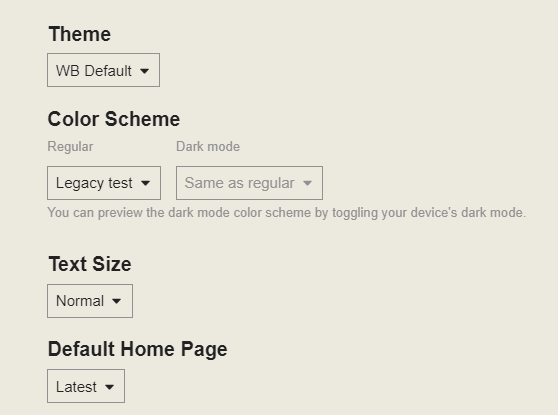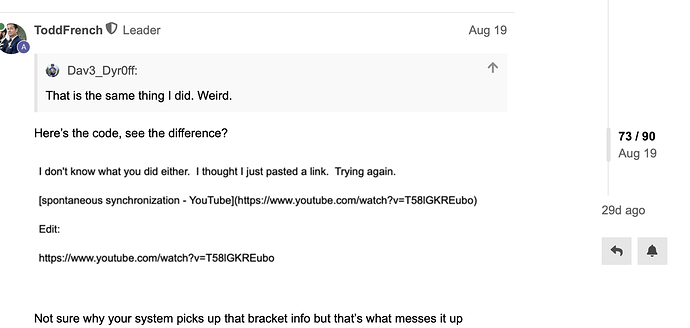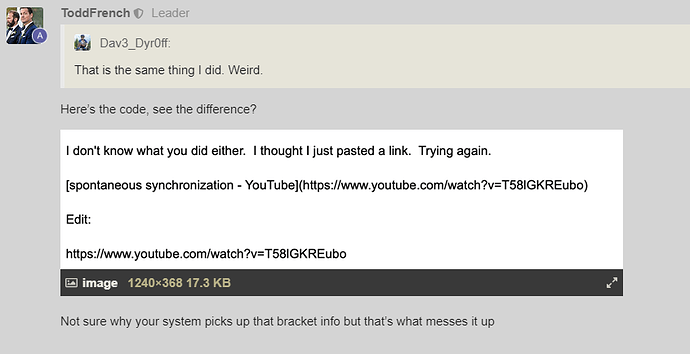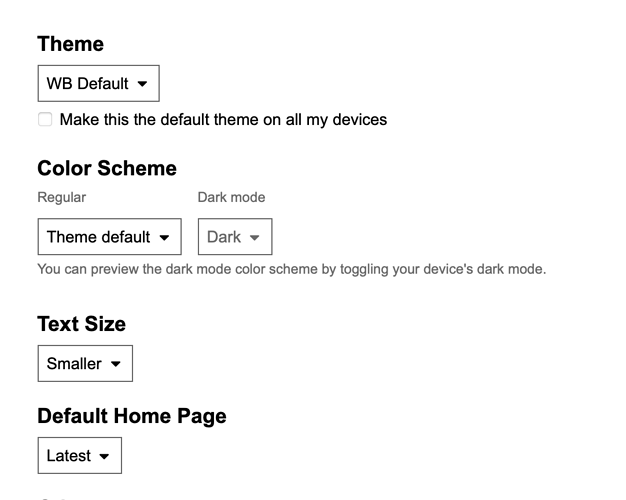pretty sure this is all on edge, not discourse. Try ctrl/shift/v - maybe reverse of what @Andrew_K said…
It seems to be an Edge thing. Chrome doesn’t do that.
Nor Safari
Leave it to Microsoft!
Easier than pasting it and then removing all that other stuff is copying it without the leading h and then adding it. Which is still a pain, but also still easier than posting photos was on the old site.
Sorry if this has alresdy been discussed, but what’s the trick for posting insta links? Just tried to copy/paste in the text box and no dice.
What am i doing wrong?
Fyi
Instagram is not yet fully embedded, and Facebook is not very easy to ‘play nice’ with, so I’m working on it, but it will be a bit
Ahhh, gotcha! Sounds good…glad to hear that, for once, it’s not a ‘me’ thing ![]()
IG works now thanks to @ToddFrench
Reels don’t work with discourse. But posts do!
Nice man - good stuff!
So just copy/paste the post link in the text box and its good to go, or any tips/tricks i should keep in mind?
Thanks again for the heads up - appreciate it!
Straight link is fine!
Perrrrfect! Thanks man!
Todd: here’s an example (a screenshot) of the quote problem I was asking about yesterday (9/19):
the third quote (the one that starts with “I don’t know what you did” is only slightly different from the line above it (“Here’s the code”). So it’s hard to see where the new stuff changes into a quote. If I put the pointer on the "I don’t know’ then that quote is set off by a border, but otherwise it’s not. Any idea how to fix that so the “I don’t know” quote has a border?
Hmm. I put the arrow on the screenshot and now it’s a bit different from the original. But still no separate border around the “I don’t know” quote
Hope this is comprehensible!
Can you put the hyperlink (thread URL) in here also?
Here’s link to the post in question:
Here’s the code, see the difference? [image] Not sure why your system picks up that bracket info but that’s what messes it up
What Peter is calling the “third quote” is not, I don’t think, a quote. It appears to be a screenshot you pasted.
FWIW, on my screen it still shows up with sufficient contrast. I suspect this is a color scheme issue:
Yes, it’s a color scheme issue - theme related
yes, that’s exactly how i’d like to see it. What color scheme are you using? TIA!
Which theme/color scheme should I use to get this? Right now my theme is the Discourse Default, Color scheme is Regular Dark mode (and under that it says 9 Dark)
Here is what I am using on my desktop Windows PC: