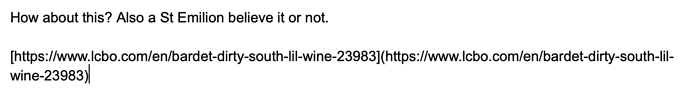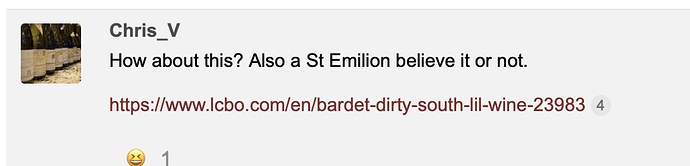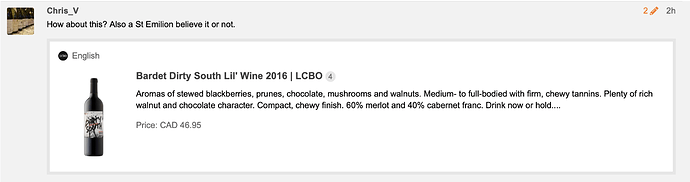Pro tip, when you post a hyperlink, post it in its own line, then you get an in-post preview.
EXAMPLE:
When posting the following link inline with text, you see the link:
Here is the sample text. Saint Emilion Grand Cru "Shelby Co. Lmt" 2018 - Peaky Blinders | Vinibianchirossi
If you put the hyperlink in a separate line, you get this:
Here is the sample text.
See how it embeds when you have it on a separate line? Slick!
Microsoft Edge Users, please note that your systems add extra embed code to the links, like this (posted as an image)
And looks like this, just showing a hyperlink:
With the extra embed language, it won’t actually embed, as all you need is the image URL/hyperlink. Remove all the extra language, put just the image URL, you get this, fully embedded: