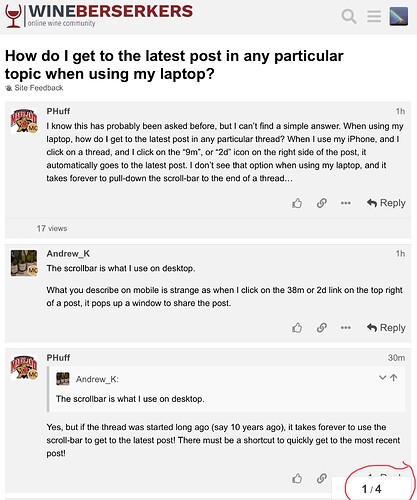I know this has probably been asked before, but I can’t find a simple answer. When using my laptop, how do I get to the latest post in any particular thread? When I use my iPhone, and I click on a thread, and I click on the “9m”, or “2d” icon on the right side of the post, it automatically goes to the latest post. I don’t see that option when using my laptop, and it takes forever to pull-down the scroll-bar to the end of a thread…
The scrollbar is what I use on desktop.
What you describe on mobile is strange as when I click on the 38m or 2d link on the top right of a post, it pops up a window to share the post.
Yes, but if the thread was started long ago (say 10 years ago), it takes forever to use the scroll-bar to get to the latest post! There must be a shortcut to quickly get to the most recent post!
Just click and drag all the way to the bottom. It doesn’t take but a fraction of a second.
There are sort of two scroll bars on the full site. The outside one is slow, the one closer to the content window is what you want
I’m on ipad at the moment, and don’t quite remember what a laptop screen looks like (though I view in desktop mode on my ipad). Do you not see the post counter at lower right, as in this screenshot? Click that, which should open a scrollbar, grab that and drag to the bottom.
You don’t even have to drag. Just click at the end. I just jumped from the beginning of this very long thread to the end in a single click.
Not working for me…I think it must have something to do with my Chrome settings…BTW, this is only an issue for me when I am doing a search for a specific topic, and the thread happens to have a thousand replies…anyway, time for me to grab a glass of the 2008 Rivers Maries Cab I opended last night, what a great aged Napa Cab!