I’ll be hugely bummed if the classic mode ever goes away. I don’t like the red & brown graphics ( vs. blue & black) of the new site and I don’t like that I can’t see all of the tasting notes from other users for a wine at glance. I look at the new site almost everyday and don’t like it. Expect I never will and will really regret being forced to use it. It worth noting that a higher percentage of posters here prefer the old site.
A higher % of people posting in this thread. That’s a very selected subset Craig.
I liked the look of classic mode more, but once I started using the new version, it is so much better. I finally deleted my bookmarks to classic mode.
Classic rules!
+1 for classic. But I realize I will have to start using the new version.
You are obsessing over a scenario that doesn’t exist. Eric has repeatedly stated classic will continue to be supported.
Good news, we all have a choice!
BTW - the one feature of classic I like is the wine detail and articles are right there. But the clutter of classic always made it challenging for me.
Classic…I’ve even got it locked into my cell in classic. I just don’t like the change.
+1. I think I spend most but not all time in Classic Mode for these reasons. Guess I just like Old World CT.
Cheers,
Warren
I very much like the new version. The only draw-back I perceive (or mis-perceive as this may be user error) is the decreased prominence given to the ‘fan’ (favorite tasters) function.
Jonathan
Eric I wonder if you’ve done a/b testing on some of the design changes or future design changes, workflow? From what I’ve learned at my current company, some design preferences of the user base can be really counter intuitive.
+1 for Classic.
I guess I shouldn’t be surprised over all the hullabaloo about sticking to classic, people hate change.
Eric, consider me one of the masses that is perfectly fine with the newer version. I will say that I am not a fan of the mobile app though. I do still prefer to run the full web version instead of the app. It’s just more versatile, which is what I like.
It took me a long time to switch, and acclimating to the new interface was painful, but at this point Eric has enough features in the new interface which I find really useful, that I’d never go back to “classic.”
I’m about 50/50 in my use. The one thing I like about the old version, and I use it mainly for this, is looking up what is in my cellar by location. The old version is more like a spreadsheet and easier to quickly see what I’ve got.
I’m sure it’s probably still pretty easy to do in the new version, but I’ve not quite learned how yet as it seems to list every single bottle so the list is huge and confusing to look through. I just want to see one line for the wine and look to the right to see how many bottles I have (or pending) in stock. Like I said, this may be doable I just haven’t figured out how yet. Change is hard ![]()
What I like about the new version, how easy it is to add multipule different bottles into inventory. My only complaint is it’s hard to tell what I’ve already entered when people input wrong entry’s. For example (hypothetically) I may have a NV Dow’s Crusted Port but someone has incorrectly entered the same Port as a vintage 19XX and I’m not sure what my previous bottles were already entered under.
Regardless, thanks to Eric for a wonderful program ![]()
In the new site, it is exactly like the old site. Click MY CELLAR at the upper right. The toggle between WINE and INDIVIDUAL BOTTLE view is right at the top of the screen and is sticky.
There is a large SUMMARIZE BY dropdown, just like the old site.
There is also a SAVED SEARCH menu so you can save any search and recall it from any screen.
On the ADD TO CELLAR screen, just hover your mouse over the vintage checkbox for a wine. A “hovercard” appears which shows your holdings.
Thanks Eric. I’m not exactly the computer expert some are, but am learning thanks to your help and patience in explaining, probably many times over. ![]() reminds me, I’ve been quite delinquent in making a donation, yikes.
reminds me, I’ve been quite delinquent in making a donation, yikes.
Andy, I toggled you back to WINES mode instead of INDIVIDUAL BOTTLE mode. You had clicked on the (sticky) toggle at some point.
Thanks for your support!
Andy, I toggled you back to WINES mode instead of INDIVIDUAL BOTTLE mode. You had clicked on the (sticky) toggle at some point.
Thanks for your support!
Thank you!
I very much like the new version. The only draw-back I perceive (or mis-perceive as this may be user error) is the decreased prominence given to the ‘fan’ (favorite tasters) function.
Jonathan
agreed it takes more effort to tag someone as a favorite. But you can predominately display TN from favorites bubbled up to the top. in community notes drop down select I’m a fan first.
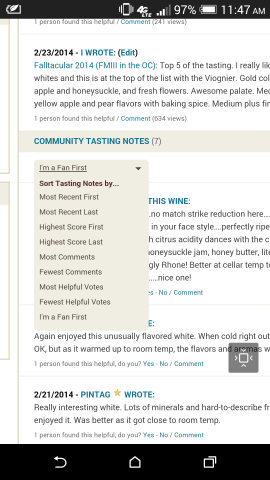
It’s pretty easy to see notes from just Favorites in Classic also. Got to tasting notes, then Summarize By, Custom, Favorite Author. Then select True.