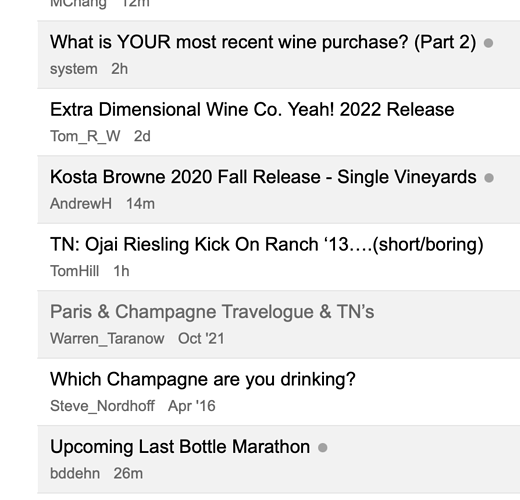Unread posts show a number next to the thread. Very easy to discern.
It is easier to read for my tired eyes.
What’s this GC crap? I want a refund.
Actually (and I am going to use the wrong language here so be patient) the number does not appear next to the thread that I can see. There is a banner at the top of the page that announces that new posts are in X threads, and if I click on that, the number appears. Multiple steps.
I may be an idiot, but I don’t see it.
Also, what identifies threads where I’ve posted? I liked seeing that easily on the old site.
OK, now I see it. Banner has disappeared
I hated it for 10 minutes. Changed some prefs and now it’s growing on me. I do like how fast it is and how when you are viewing unread threads and make a reply and click back it takes you back to the thread list and removes the thread you just read.
I’m still not a fan of the huge icons on the thread list. It’s distracting and those icons are meaningless.
The unread post count is not showing for me on all new posts. Does it only show if you have read a thread, if you comment on a thread? Is there a way to do what the old unread posts button did?
I just changed to the Get Off My Lawn preference but it is definitely showing me 1 version od that on the laptop and another less populated version on the mobile. Do I need to do something to get the phone to show everything?
Who moved my cheese!!!
Chill out everyone. Muscle memory takes a little while. Progress is good.
When I change the font size in preferences, it changes inside the threads but not on the landing page for the sub-forum (e.g.Asylum) Font is tiny there in Get Off
I’d try to see if there are better interfaces for mobile than ‘Get Off My Lawn’, really, as Discourse is truly optimized for mobile viewing, so using the default one and playing with colors or font sizes is your best bet on mobile
The post count is for when you’ve read a thread.
In the forum unread threads are bolded and black. Read threads are gray and unbolded.
Similar to the old forum
On my desktop, in the default color scheme, this contrast seems less to me than it should be. I suppose the color for unread could be none more black, but could it be bolder or something to make it “pop” just a bit more than it does now? Just a suggestion, of course, but I think it would help.
Edit - the contrast in the shot Todd pasted above is more dramatic than what I see when I’m on my home page.
Some old threads were dozens of pages long. On the old site, you could go straight to the last page, or it would show page numbers you could click on. Now I see people creating Part 2 threads, I assume to just start over. Is there a better work around than creating a new thread for an old topic?
Does that mean that for all of the old threads which I haven’t read on the new system, that there is no easy way to see when there is a new unread post?
Everything is supposed to remain the same always. How dare you, Todd, ruin something for me by not ensuring eternal continuity. And don’t try to cop out with that “get off my lawn” setting. Initial feedback? Suck a bag of dongs. Feedback after 6 minutes of use:
Nice, and thank you for spending time, money, and effort to update the site so we can ease into the 2020s in style with an updated user interface that is really pretty damn intuitive.
Those are created by the system automatically when a thread reaches 10k posts, which many had. So part 2 was automatically created when they were imported.