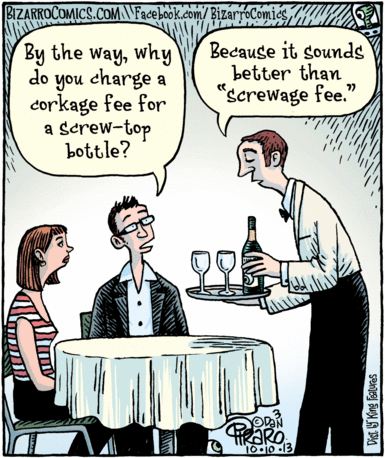From today’s Bizarro cartoon; enjoy.
Bruce
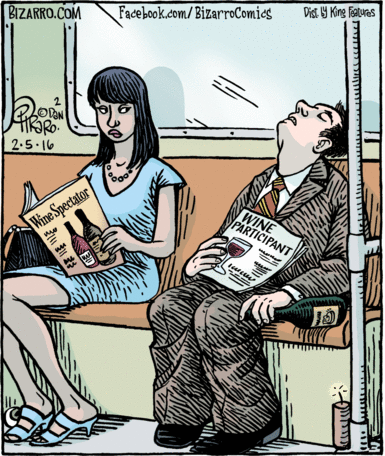
From today’s Bizarro cartoon; enjoy.
Bruce
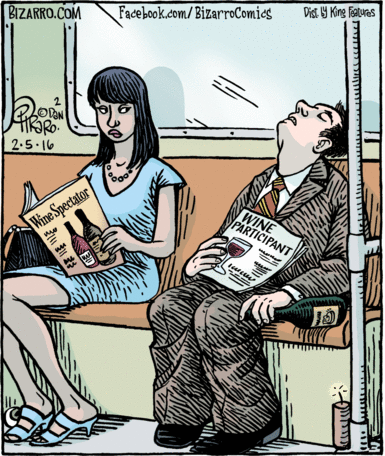
I was just going to post this - it’s a good one!
Pretty sure that represents the return trip from a Berserkerfest in NYC
It made sense to me until I saw the lit firecracker (small stick of dynamite?) on the floor. What’s up with that? ![]()
Part of the artists “signature”. Along with the eyeball next to her foot. He also quite often uses a slice of blueberry pie in his drawings. Sometimes referred to as an Easter egg.
Reminds me of Larson’s Far Side comics.
Thanks, Matt. That clarifies it. I have never seen any cartoons by this artist before.
Not Bizarro, but keeping the comics portion alive…


Another good one.

Try again there Ben.
mattcitrang,
Sorry, I deleted the post with its absolutely hysterical Bizarro attachment when I noted that it did not post properly.
At present, attachments on this board are beyond me. I only have 15 devices in the house on multiple operating systems running on 500/500 fiber optic. Yet, I remain a hopeless newbie/novice/knuckle dragger here despite having read and reread the FAQ on attaching photos.
If anyone wants to break ranks and give me the (no doubt simple and incredibly obvious) secret code, I will be eternally grateful.
Also, is there some way around the 257 kb limit on uploading avatars? I note that many berserkers’ avatars are as fuzzy, and often fuzzier, than mine. I also note that a few are so vividly crisp that it is obvious that the bottle of DRC photographed was not sourced from either Rudy or Hardy.
Ben, there are two ways to include an image in a post:
Use the tag to include an image stored on another site, must be jpeg, png or gif AFAIK. Images are limitted to 1,024x1,014 and must have metadata on image size, otherwise use the [ResizeableImage=Height,Width]Image_URL_goes_here[/ResizeableImage] version (I always get the Height and Width mixed up).
Upload an image from your system using the “Upload attachment” button; when you hit that button the “Choose File” button appears and you can click on it to choose a file from your system which (again AFAIK) can be jpeg, png or gif and not bigger than 1.5mb(?). Note that the BB system downsamples the image to something much smaller. Once you’ve selected the file, click the “Add the file” button, then the “Place inline” button and it will be placed at the current text entry point in the edit dialog box.
I think that about covers it. Try changing your grip on the mouse and adjusting your stance; you can do it! Here’s an example of an image from my system:

[/size]
Mark, Thanx.