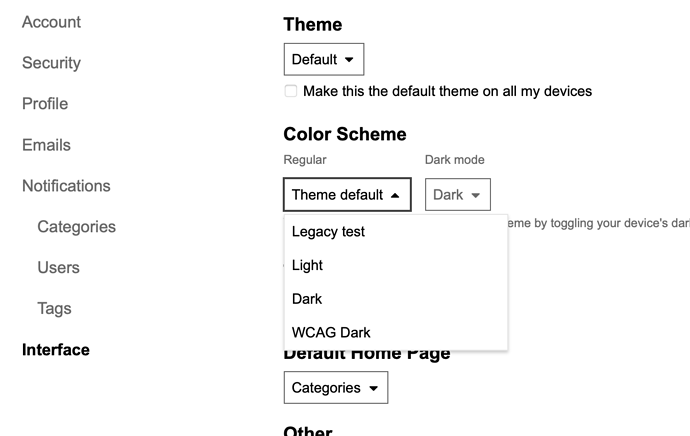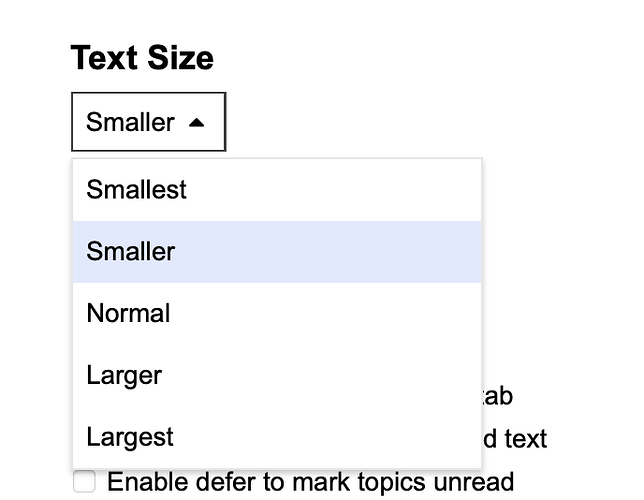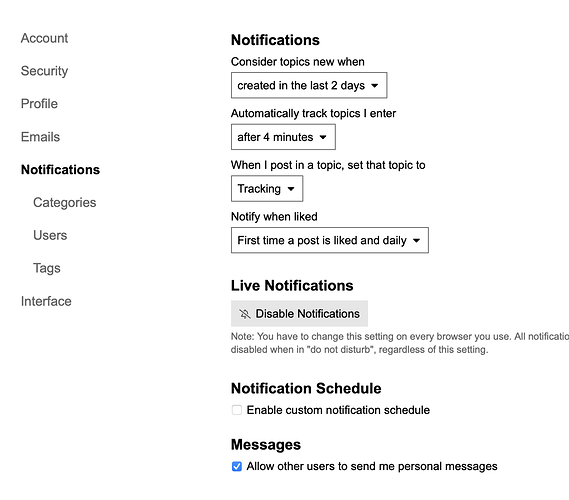Interface (changing the look of your experience here on Wine Berserkers)
Click your profile pic, upper right, choose the far right icon (of a person), then click ‘preferences’
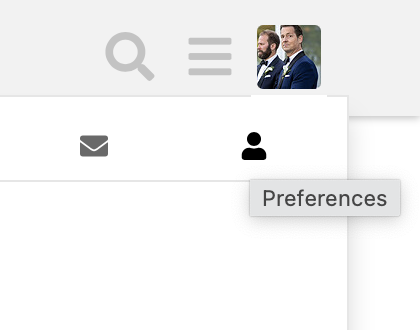
Then click Interface, at the bottom, and choose from the Theme dropdown
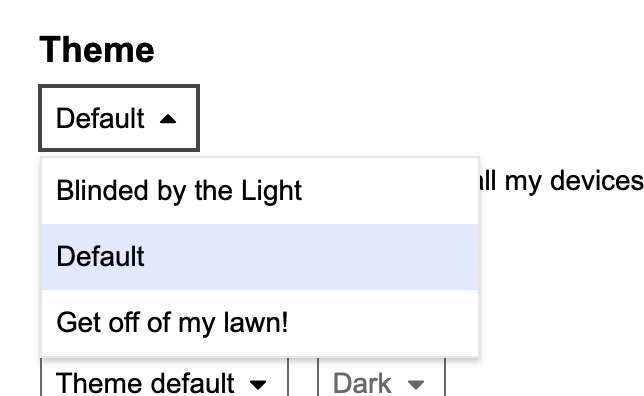
(Get off my lawn! is the theme that replicates the old site most closely, and ‘Edge of my Lawn Only!’ does also, to some extent, only with better functionality than Get Off My Lawn, for those who want old school with all this new hotness - PLEASE NOTE - functionality and features are NOT as good on either of these themes and they will soon be phased out, so it is strongly recommended that you use WB Default which has the most up-to-date features)
You can further customize your interface with ‘Color Schemes’ - test them and see what fits best for you within the theme you chose.
One VERY cool feature is that you can change the interface on EACH of your devices - simply go through the steps on each one, or choose ‘same on all devices’ like I have, as I’m OCD and like things the same. This way you can find which interface looks best on your smartphone, which on your tablet, desktop, etc, and each are remembered by the browser cookies.
Lastly, ‘Text Size’ is set to ‘smaller’ by default, as it most accurately replicates the text size of the old site. Choose whatever you prefer:
You will see a number of extra features within this ‘Interface’ section
Notifications
This system allows you to receive notifications in multiple ways, and it is quite customizable. Click Notifications in your Preferences section to read through each of them