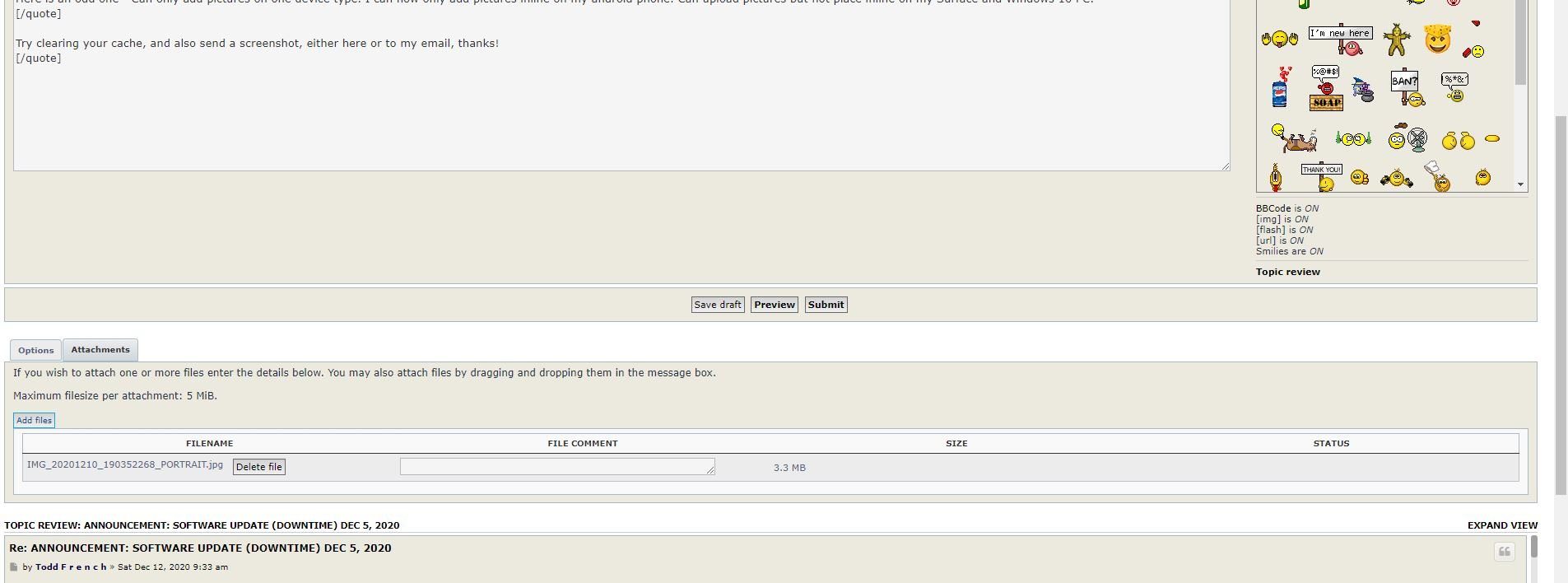
That’s the issue then. The smilies box on the right extends down past the posting box, creating the extra space.
if you change the orientation to portrait, the issue will probably go away.
Nope.
What is your device name? Screen resolution would help too.
Mark,
Sending PM with information on the 2 devices running windows 10 where I cannot add pictures inline. (a surface and a PC)
Sent 3 PMs as I could only load one photo at a time inline from my phone. After the 2nd PM, it would no longer show the “place inline” button. Very frustrating.
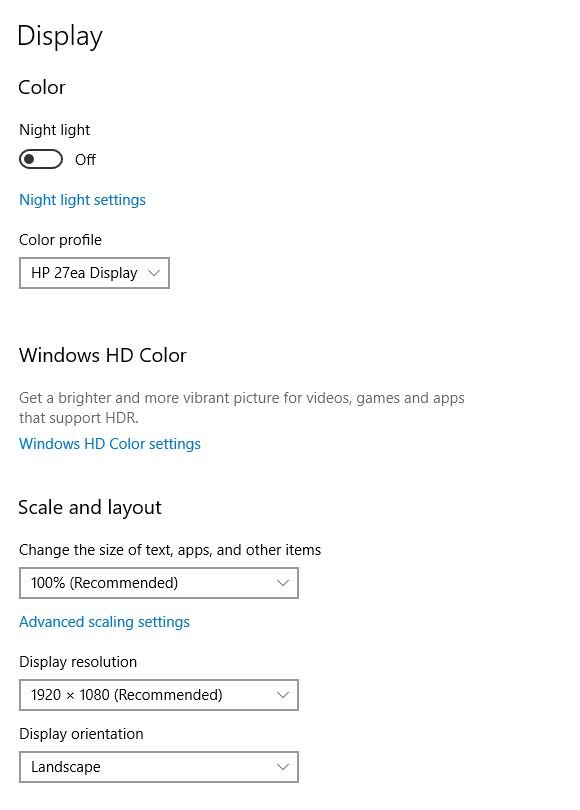
OK, this is weird. I just uploaded and placed inline from my PC. But now I can’t place inline from my Android 10 phone. ![]()
I was thinking you were using an Android phone, but it looks like you have a Microsoft Surface laptop/tablet. My Mac has a 1920x1080 display and your Surface is 2160x1440 but even so I can see the issue now. There are two things I can do and it depends on Todd. I can make the smilies box on the right have less vertical space so you see fewer smilies and have to scroll to see more, or I can extend the height of the posting window which means you may have to scroll down to submit the post.
Have had issues as well with photo placement when using my phone. I can no longer place photos I have just taken. Even though they’re smaller than the max. I have found that if I email it to myself and then save it to pictures I can then place it.
Images/attachments surely are more important than smilies ![]()
Okay, I think I fixed the extra space issue then. For me, quick reply comes up so it is only seen if I press the “Full Editor & Preview” button.
As for images, the maximum image size is 4800px wide and 3600px high. That’s enormous. Not sure what the resolution for your camera is, but if it’s bigger than any of these dimensions it should trigger an error. Perhaps emailing it to yourself forces a resize.