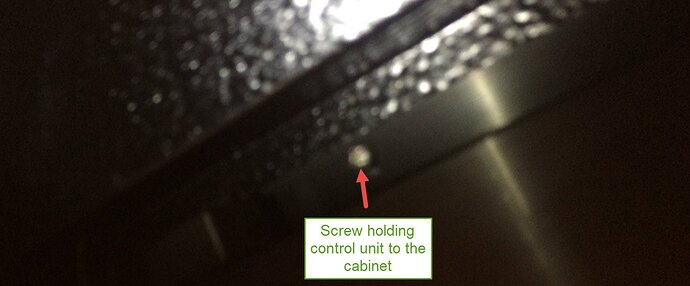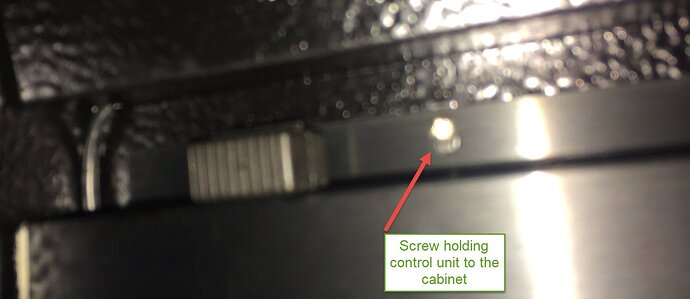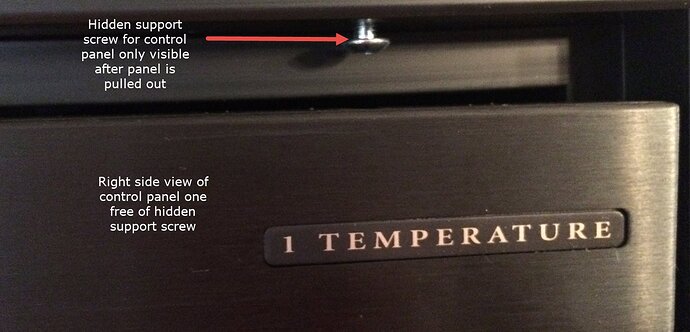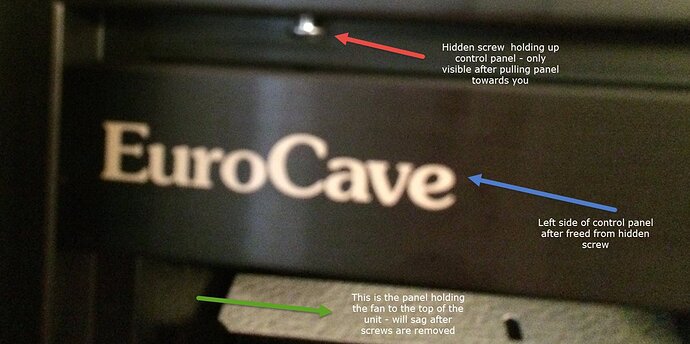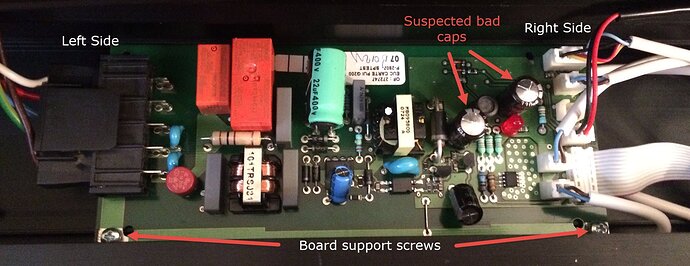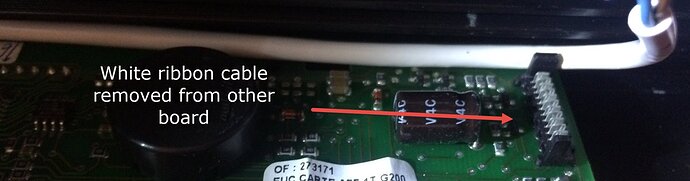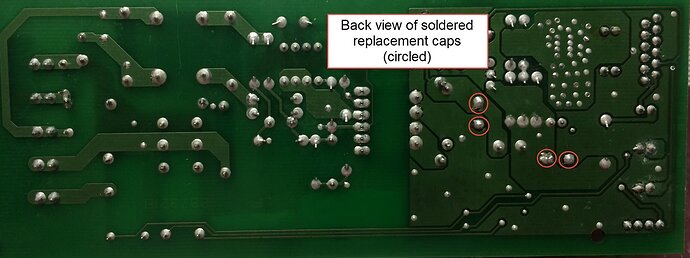Re-posting the guide I just completed on an older post as new Topic for better searching.
Hope this helps you if you are having the same issue. Thanks to Josh / Phil who blazed the trail. I just added some details and pics to help everyone out.
Backstory
Got a V283 2007 classic off of FB Marketplace for $500. Moved it myself carefully and waited 48 hours to plug in for the compressor fluids to settle. Had the U1E / 203 error pop up two hours after plugging it in!
Set the unit up per manual and set temp to 54 degrees. After about two hours starting from a temp of 76 deg F the unit got to 56 deg F and the U1E and 203 errors started flashing (as shown in Pics 1 & 2 below.)
Using the helpful posts from Josh and Kirk in a previous thread, I went after replacing the bad capacitors they had success with.
STEP 1
After unplugging the unit, I opened the front door and located the two screws on the inside upper lip of the unit that holds the control panel in place to the unit. These are the two worst pics of the bunch and I apologize for the poor quality. They are two regular Phillips screws. Each is located about 3 inches from the front left and right corners of the unit. (Pics 3 & 4) Simply remove the screws and don’t lose them.
The control unit is held in place with two hidden screws that secure it to the cabinet (Pics 5 & 6). Work them out by grasping the control unit at each end and pulling towards you. The control unit will only be supported by wires after this point, so pull gently and support it on highest shelf. Be aware that the control unit also holds up the metal sheet that holds the fan to the inside top wall of the unit. This sheet will sag when the screws are removed, but the fan did not fall out. (Bottom part of the 6th pic.)
STEP 2
At this point you can look down into what I believe is the power board (Pic 7). I believe the other one is the control board, but don’t hold me to that. I’ve seen other posts saying the boards may be combined/joined in other/later models. Also heard the other board is referred to as the processor board.
I labeled the suspected bad capacitors. They are both the same. 35 Volts and 330 micro farads. The gray stripe is indicating where the negative lead is. You can tell that both of the tops are bulging out which is an indication of failure. You can order replacements from Amazon or any electrical supply store. Order the same voltage and same (or higher) mirco farads.
Examine the other caps as well for signs of bulging and replace with like if you see damage. Likely only the two above will be bulging and will fix the issue. You can measure them with the DVM, but best way is with a cap checker.
Before removing the board, I labeled all of the white wires with a Sharpie with 1 thru 4 lines from bottom to top for reconnecting later. (Pic 8) Or you can label accordingly so you know where to put them back. You can then remove the support screws and pop out the board from the metal support piece. These screws have lock washers underneath, so don’t lose them.
You can now remove the board to remove the connectors. The large black connector on the left has a lip you need to lift slightly before you can pull it off.
The white ribbon cable on the lower right I found to be very difficult to remove. I didn’t want to force it, so I just ended up removing the other end from the other board since it has better access to remove it. (Pic 9)
Free board in last pic (Pic 10).
STEP 3
So got the board soldered and reinstalled. The attached (Pic 11) shows the back side of the board with the re-soldered caps circled in red. Note polarity must be maintained. The negative leads on the caps are marked with a stripe on the jacket. If looking at the front of board, the stripe needs to be facing to the right on the upper right cap, and towards the top on the middle cap.
Put the board back into the metal control panel piece as you removed it. The back side goes into the support groove, then rest on the rails where the screws go.
You need to make sure the large black connector on the left side of the board will reach before you tighten down the board screws/washers. You have little play in that black connector length while each of the white wires have a lot more length to play with while plugging into the right side of the board. Plug things in as you found them and slide the black metal piece back over the hidden support screws at the top of the unit.
The fan support plate was tricky to get lined up. I ended up putting that lip under the control piece then screwing it back in. I honestly don’t remember, but when it came out I didn’t notice that fan support piece sagging until the control unit came out. So that’s how I put it back in.
Plugged in the unit and the same U1.E / 203 error came up VERY briefly then went away (hopefully for good!) as the unit initialized. Went through the menus to set it up and it hasn’t returned. My guess is that message shows up as the unit initializes after a power loss as some others have noted.
When I first got the error before I fixed the board, the unit was still cooling normally. I only had it a day (bought it used for $500) and I found the fix post and shut it down to repair. So I don’t have a long history for you.
Seems like the error starts out as intermittent as the caps start to fail. My guess is it will come and go (while continuing to cool normally) for a while. One the cap(s) fail for good, then I bet the error will not clear and the unit will not cool.
I am fortunate to work with some talented technicians, so one of them soldered the new caps to the board for me. I would not have tried the soldering myself. Suggest you find a good repair guy/shop who can do the soldering for you if you’ve never touched a soldering iron.
Other options I found in my research was on eBAY. This may be one of the “send away” board repair shops some others mentioned. Seems like they will source the $1.50(US) caps or similar low value parts for you and solder them in for you and test For $119. If it’s a more expensive part or they can’t get it, you will be out of luck. No endorsement of any kind, but here a link for one such place I found.
https://www.ebay.com/itm/REPAIR-ONLY-Eurocave-Winecooler-All-Control-Boards/262672505671?_trkparms=aid%3D111001%26algo%3DREC.SEED%26ao%3D1%26asc%3D20160908105057%26meid%3De58144935a8c4a2ebb60053363145bf9%26pid%3D100675%26rk%3D4%26rkt%3D14%26mehot%3Dnone%26sd%3D274278318376%26itm%3D262672505671%26pmt%3D0%26noa%3D1%26pg%3D2380057&_trksid=p2380057.c100675.m4236&_trkparms=pageci%3A63c15395-589f-11ea-928c-74dbd1804818|parentrq%3A81c640791700a9e0f643fc60fff7f242|iid%3A1
Seems like WE will be happy to sell you a replacement board for $650-$750 as well.
I also got a reply from the Canadian Rep from EuroCel Canada (service@eurocelcanada.com) . They were offering $399CDN for just the power board.
But I have confirmed this cap replacement procedure WORKS. Thanks again to Josh and Phil for steering me in the right direction.
Hope you find the guide useful and that you get similar results for $3 or less vs spending hundreds on the repair! (I’ll accept your savings in donated wine!) ![]()
Good luck!